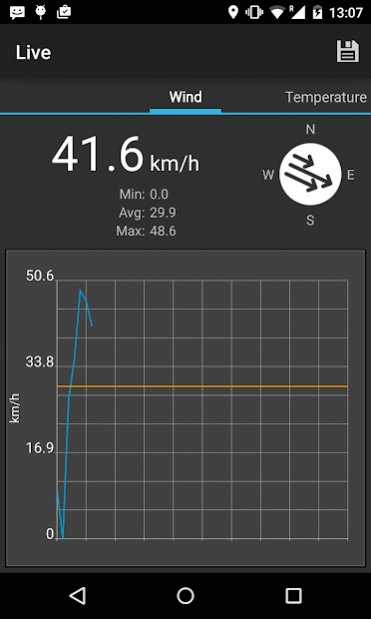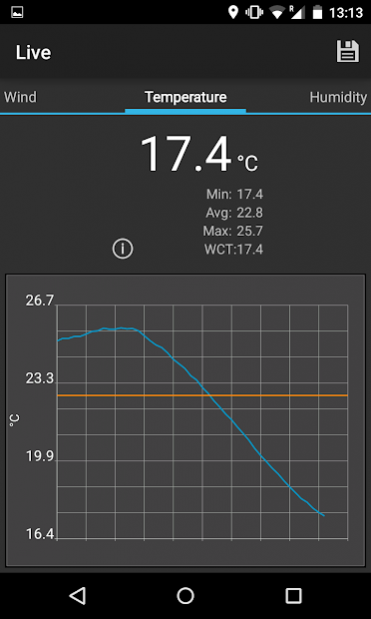Skywatch Windoo 1.1.7
Free Version
Publisher Description
The SKYWATCH Windoo measures accurately the wind speed, the temperature, the humidity and the pressure with your smartphone!
Your device for all outdoor activities: sailing, kite surfing, windsurfing, paragliding, paddling, hiking…
The device doesn’t have any battery and has to be plugged into the headphone jack. The device needs that audio output level is at the maximum. If not, the application will ask you to push up the volume.
3 steps to have your local weather on your smartphone:
1. Get a SKYWATCH Windoo on windoo.ch or by a JDC distributor (www.jdc.ch/distributors)
2. Download the Windoo application
3. Connect the Windoo to your device
General features:
• Instant measurements
• Graphical display of measurements
• Measurements history
• Share measurements on Facebook, Twitter and windoo.ch
• Display of all measurements on a map
• Wind speed units: km/h, m/s, fps, mph, knots, Beaufort
• Temperature units: °C, °F
• Pressure units: hPa, mbar, inHg
• Modes: instant, minimum, maximum, average
• Available languages: English, French, German, Russian, Chinese, Japanese
Windoo 1 features:
• Wind speed
• Wind direction
• Temperature, wind chill
Windoo 2 features:
• Wind speed
• Wind direction
• Temperature, wind chill
• Humidity, dew point
Windoo 3 features:
• Wind speed
• Wind direction
• Temperature, wind chill
• Humidity, dew point
• Pressure (QFE, QNH), altitude
Compatible with Android Ice Cream Sandwich (4.0) or newer.
Check the compatibility with your smartphone on http://windoo.ch/en/specifications.
About Skywatch Windoo
Skywatch Windoo is a free app for Android published in the Astronomy list of apps, part of Home & Hobby.
The company that develops Skywatch Windoo is JDC Electronic SA. The latest version released by its developer is 1.1.7.
To install Skywatch Windoo on your Android device, just click the green Continue To App button above to start the installation process. The app is listed on our website since 2016-10-25 and was downloaded 27 times. We have already checked if the download link is safe, however for your own protection we recommend that you scan the downloaded app with your antivirus. Your antivirus may detect the Skywatch Windoo as malware as malware if the download link to ch.skywatch.windoo is broken.
How to install Skywatch Windoo on your Android device:
- Click on the Continue To App button on our website. This will redirect you to Google Play.
- Once the Skywatch Windoo is shown in the Google Play listing of your Android device, you can start its download and installation. Tap on the Install button located below the search bar and to the right of the app icon.
- A pop-up window with the permissions required by Skywatch Windoo will be shown. Click on Accept to continue the process.
- Skywatch Windoo will be downloaded onto your device, displaying a progress. Once the download completes, the installation will start and you'll get a notification after the installation is finished.